#4 Resize and Crop using Global Presets
Resize using Presets and Global Settings
The following examples use predefined Settings which are defined in 2sxc, and can be re-configured in any site and app.
We'll use Settings.Images.Content which has the following configuration:
- Width: 1400
- Height: 865
- AspectRatio: 1.618
- Quality: 75
Image with Default Content Settings
This example uses the configuration as is, to create an image according to specs in Settings.Images.Content
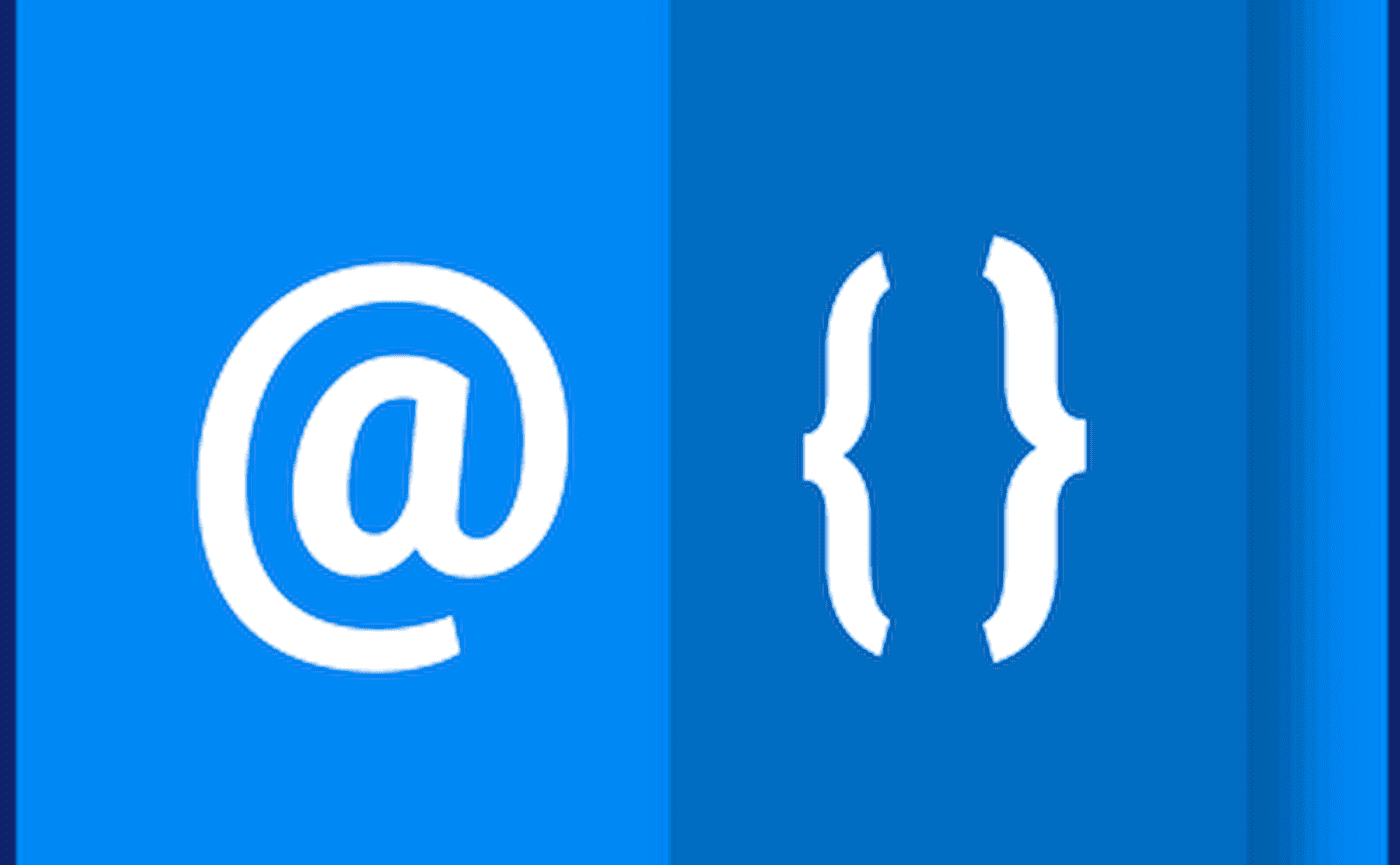
<h3>Image with Default Content Settings</h3>
<p>This example uses the configuration as is, to create an image according to specs in <code>Settings.Images.Content</code></p>
<img loading="lazy" src='@Link.Image(imgUrl, Settings.Images.Content)'>
Image with factor 1/3rd or 0.25 the Content Settings
This example uses the Settings.Images.Content
settings but expects it to be half that size (for 2-columns) or a third the size (for 3 columns).
 -
-
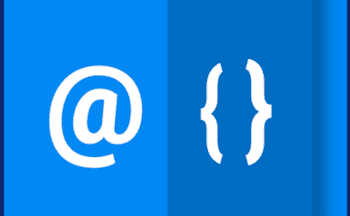
<h3>Image with <code>factor</code> <em>1/3rd</em> or <em>0.25</em> the Content Settings</h3>
<p>
This example uses the <code>Settings.Images.Content</code>
settings but expects it to be half that size (for 2-columns) or a third the size (for 3 columns).
</p>
<img loading="lazy" src='@Link.Image(imgUrl, Settings.Images.Content, factor: "1/3")'> -
<img loading="lazy" src='@Link.Image(imgUrl, Settings.Images.Content, factor: 0.25)'>
Image with Settings, Custom Width & Height
In this example we use a custom width, but want to use other specs like quality or resizeMode from the Settings.
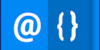
<h3>Image with Settings, Custom Width & Height</h3>
<p>In this example we use a custom width, but want to use other specs like <em>quality</em> or <em>resizeMode</em> from the Settings.</p>
<img loading="lazy" src='@Link.Image(imgUrl, Settings.Images.Content, width: 100, height: 50)'>
Image with Settings, Custom Width & Reset Height
In this example uses a custom width and explicitly doesn't want to set the height (so it's automatic)
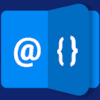
<h3>Image with Settings, Custom Width & Reset Height</h3>
<p>In this example uses a custom width and explicitly doesn't want to set the height (so it's automatic)</p>
<img loading="lazy" src='@Link.Image(imgUrl, Settings.Images.Content, width: 100, height: 0)'>
#4 Resize and Crop using Global Presets